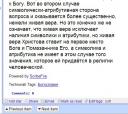Got an interesting experience with recent version of Microsoft’s Windows Admin Center… I should not be surprised by such things, but still – what developers thinking??? Or, maybe not developers, but release manager? (If they have one for this product, don’t know).
Current version – 1910 – got new option during MSI install to “Use WinRM over HTTPS only”.
“Great!” – I thought, “Let’s try this out!”.
Well, it worked with some servers where I have spent some time actually setting up WinRM with certificate (Hyper-V machines), which actually takes time and effort. But I didn’t do this on all servers in that small network I was working on, not really needed, didn’t have much time to script it and won’t have much time to maintain it in the future…
That’s what I realized after half-hour trying to connect WMC to these servers where WinRM with HTTPS was not configured and getting completely bogus errors, like “we cannot verify if machine exist” or “your credentials did not work”.
Ok, good, knowing the cause of issue, now it should be easy to fix, right? After all, this is WMC setting and should be somewhere in config pages! Right? Wrong. No such thing. Ok, fine, could be an advanced option, documented somewhere… Right? Wrong. Nowhere is mentioned how to change this back to HTTP. I found couple of references where the work on this option was discussed and announcement that it was released in 1910.
But this is beyond my understanding why there is no way to flip this option post install, or even documentation on how this can be done!
Anyway, couple of quick registry searches and here we have it. If this option was selected during install, the following will return 1:
(Get-ItemProperty -path "hklm:\SOFTWARE\Microsoft\ServerManagementGateway" -name WinRMHTTPS).WinRMHTTPS
And to change this back to 0 also easy from admin PowersShell prompt:
Set-ItemProperty -path "hklm:\SOFTWARE\Microsoft\ServerManagementGateway" -name WinRMHTTPS -value 0
Restart-Service -Name ServerManagementGateway
Hopefully, this will be added in Windows Command Center options in future version.